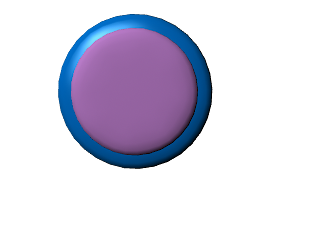So today I decided to do some MEL practice, using a rigged model I got from The 11 Second Club (http://www.11secondclub.com/).
("ElevenRig"- not mine! Very good rig to play around with though, highly recommend the 11 Second Club in general)
My aims for today were-
1. Set up shelf buttons which will select all head controls- for easy Keying when animating.
2. Use PoseLibrary (created by myself with the help of Google and several sources) to save various preset expressions, using reference from "Wee Monsters" storyboard.
3. Create shelf for use in Lip Sync- save various mouth shapes for quick animation.
RESULTS-
1.
After a bit of a struggle, I've come to the conclusion all the controls on Eleven's head can't be selected together easily, without several clashes happening.
So as a compromise, I've created 4 buttons- Head, Brows, Eyes and Mouth.
(ignore the rest of the shelf- I really should have created a new one!)
The icon on these buttons is an image of a head I've taken from the internet (it does not belong to me, but I couldn't find a credit for it!)- I'll change these to icons better suited when I'm working on real projects.
Now that these buttons are on the shelf, and working as they should, the Animator will can use them to quickly key multiple controls when animating.
2.
So here's the blank Pose Library, created with the help of several websites, forums and books.
It was created using MEL script, and can be summoned simply by putting shPoseLib into the MEL script editor.
Its simple interface is very self explanatory. With the required controls selected in the viewport, you simply select "Save Pose" and create a button, which can also be added to the Maya Shelf is you like.
Now any time this pose's button is clicked, the character will revert to the saved pose. (Only the controls specified will be changed- be careful to include all controls needed).
So to try it out, I created 4 basic poses (quickly- they're not perfect or well-referenced expressions!)
The first- Default face. The face in it's default pose.
And 3 expressions.
Sad-
Shocked-
Angry-
Now that these poses have been created, they can be accessed at any time in the pose library. I'm not sure if there is a maximum amount of poses that can be saved, but they can be moved out to the shelf, so I don't imagine it would become a problem.
Keep in mind that these poses are just a quick example.
Now when animating, these poses can be edited as much as required. They should be treated as a starting point when animating quickly.
A good way to get a subtler version of these expressions would be-
Key in the default face (selecting the controls using the shelf buttons created earlier) and keying the extreme expression several frames later.
With the action splined between these key frames, you can then scrub through the timeline to find the inbetween frame that looks best, key that, and get rid of the two extremes.
2 examples of "in-between" expressions-
3.
Using the PoseLibrary I have created 12 basic mouth shapes for use in lip sync. I then added these pose buttons to a new Shelf- "Lip Sync Shelf".
To create the shapes, I used used the mouth controls to imitate the shapes from my reference material, starting at the Default Pose each time. Now all the poses are saved as buttons, I can easily click between them and key them using the first buttons I created today (the select controls buttons).
These shapes are probably too extreme for most dialogue- to soften them, I would use the method shown earlier (using in-between poses).